Git使用技巧(merge,alias)
merge –no-ff
git进行代码合并时一般操纵是git merge feature。这表示快速合并两个分支,将HEAD指针快速指向最远的那个节点。
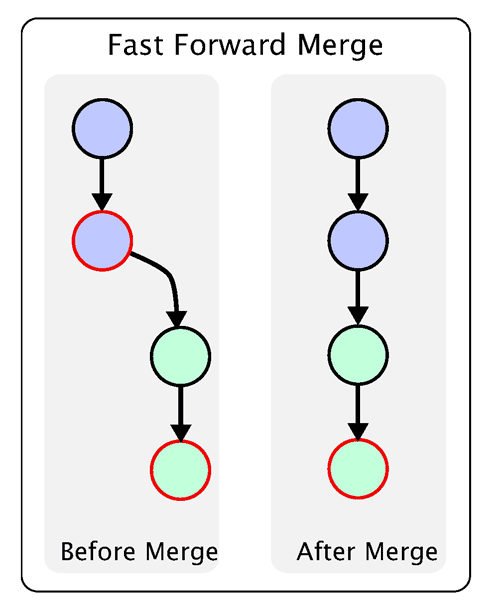
merge --no-ff禁止进行快速合并,会生成一个新的节点。
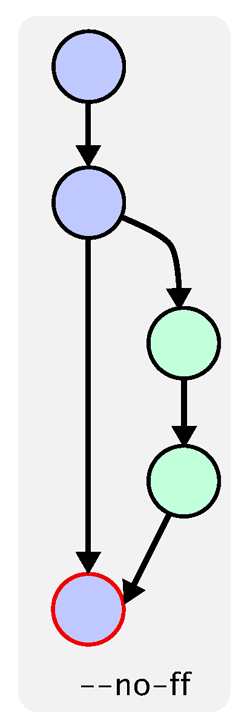
这样在提交记录会更清晰。比较适合对于主干分支进行这样的操作。因为主干分支合并操作比较少,一般只有发布一个版本后才会合并,这样的合并最好有对应的tag记录以便日后的跟踪回溯。
参考: Git分支管理策略
merge –abort
在合并时经常会遇到头疼的代码冲突,如果情况比较复杂你不想处理这次冲突。你可以通过merge --abort退出这次合并,将暂存区回退到合并之前状态。也可以运行 git reset --hard HEAD 回到之前的状态或其他你想要恢复的状态。
1 | $ git status -sb |
git 别名
对于常用的命令,我们可以自己给它起个名字,方便平日快速调用。
git别名设置很简单:git config --global alias.cm commit。你就可以在日常的使用中用cm 代替commit。
常用别名设置:
1 | git config --global alias.cm commit // git cm |
更改分支名称
假设旧分支名称为: oldName,新的分支名称为: newName.
变更本地分支名称:
1 | $ git branch -m oldName newName |
更新远程分支名称:
1 | $ git push --delete oldName |
作者: Fynn
本文采用知识共享署名-非商业性使用 4.0 国际许可协议进行许可